Learn How to Play Your Amp (Part 2)
In Part 1 of this series we talked about basic amp controls and specific methods for learning their effects. This article, Part 2 (of 3) covers the tools (and concepts) for managing preamp gain, as well as some of the features which can have an effect on preamp gain, like compression and alternate inputs.
Preamp (input gain) and Master Volume controls are two different controls entirely, and how you use them can have a big effect on your sound. This brings us to the important topic of...
| Gain Staging Instrument amplifiers have separate preamplifier and power amplifier circuits, and most have a volume (gain) knob to adjust the levels of each. The way these knobs are adjusted can help -- or hurt -- your sound. What the preamplifier and power amplifier do is pretty simple; they each multiply the bass signal.
|
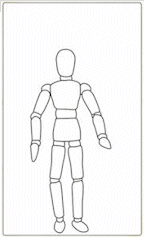 The trick to setting these controls properly is to find the "window" where the incoming signal has sufficient level to provide adequate volume without excess noise, but not so "hot" that it overloads the input and causes distortion. Our friend on the left demonstrates the signal levels as you play bass; he's a 6'4" foot guy in an eight foot room. Just as you play notes, he jumps, but if you play a note that makes him jump higher than the amplifier's ceiling (maximum level)... well, it's bloody.
The trick to setting these controls properly is to find the "window" where the incoming signal has sufficient level to provide adequate volume without excess noise, but not so "hot" that it overloads the input and causes distortion. Our friend on the left demonstrates the signal levels as you play bass; he's a 6'4" foot guy in an eight foot room. Just as you play notes, he jumps, but if you play a note that makes him jump higher than the amplifier's ceiling (maximum level)... well, it's bloody.
Some amplifiers provide assistance: Peak, Overload, or similarly labeled lights, or a meter, are designed to tell you when you have reached the preamp's or amp's design limit. There is no "standard" (or if there is, nobody abides by it), so experience or experimenting should tell you just how ugly things get if that light flashes too much or stays on. To set my amp's input gain/volume control,
| The Straight Dope: if an amp has a power rating of 300 watts, even if you add more preamplification (gain) to try to make it louder -- well, that's like trying to put 400 gallons in a 300 gallon septic tank. The brown seeping over the 300 watt limit represents the brown sound; let's say it sounds like something brown. The bottom line is that an amplifier cannot get louder than it is designed to get, at least not in a "pretty" way. |
I will play my lowest note at the loudest instrument preamp and/or volume control level (play hard and continually) and adjust all the knobs to a point (all the way up on my bass guitar) and adjust the input gain control on my amp so that little light only flashes a tiny bit. That way you'll know you shouldn't distort, but still have a strong signal that will have a full sound. Listen carefully for distortion, because those lights and meters are calibrated differently depending on each amp's design, so you will know what works best for your particular amplifier.
Note: Depending on the amp, turning up any tone controls (bass, in particular) may also increase the effective preamp volume and can put you back into that distortion place, so compensate by reducing the amp's input volume/gain control if necessary. You can also use this to your benefit: if you are at the limit and still need more volume, roll off some bass and then turn up a little; lower notes take more amplifier power to reproduce than the highs and mids, and while you won't have quite the "bottom," it may increase your percieved overall volume.
High/Low and Passive/Active are just two examples of labels you may find next to input jacks. Usually, the two different jacks allow for two different fixed levels of gain (see above) - one for the higher level of output for instruments with active preamplifiers or other electronics, and the other for lower-gain "passive" pickup arrangements. Unfortunately, there are no industry standards, but you'll find when you plug into one of them your bass will be quieter. That is the jack to use if you use an external preamp, or if one is built into your bass, meaning it is "active." The other is for basses with passive (no preamp) instruments, so it is "louder", offering more gain (volume). It is important when considering Gain Staging, above, so that your preamped, and therefore usually louder, signal does not overload the preamp inside your amplifier. Some amplifiers have only one input jack but may have a switch or button to decrease the input sensitivity; like with the jacks, your ears should tell you which to use.
Drive, if included, is usually a knob alongside the input gain control. The design goal is to add character to the sound, such as a tube saturation or mild to wild intentional overdrive, which can add thickness and/or distortion to your bass sound. Some amps include preamp tubes (aka "valves") or tube emulators, and in that case a gentle dose of drive can add heft to your notes. Off is usually a good position for these controls if you want a pure upright bass tone, but as with these other controls, experimentation is worthwhile.
Compression, Limiter: An Upright Bass, when we pluck it enthusiastically, can put out a huge burst of sound. Compressors and Limiters soften and minimize that peak so it doesn't overload the amp and/or annoy your bandmates. A Compressor can usually do it more gracefully than a simple Limiter (depending on its design), but a compressor's primary role is to squeeze the dynamic range of the notes you play, so the quietest are a little louder, and the loudest are a little quieter. You'll notice compression being used when you watch a TV show -- where if the whispers were at their original, actual volume, they would be hard to hear, and an explosion in an action scene would make you jump out of your chair. Amp makers may include simple single knob compressors, or less often, a more comprehensive unit with up to four knobs for precise control. Compression is not something generally needed for upright bass gigs, except in special situations, such as for taming the impact of rockabilly slap. Using compression well would take up an entire article on its own -- so Study user manuals, and experiment extensively before using. Rule #1: If you can "hear" the compressor working (a "pumping" sound) it isn't set right. Subtle = good. A final word on Too Much Bass Disease: Yes, I know you are playing a bass, but don't automatically turn up the bass or push the deep switch! If you've read my other writings, you know this is a pet peeve of mine. This is due to the many upright and electric bass players I've heard, or tried to hear, only because they are so far down in the bassment that their all their cool musical activities are buried in rumble. And dammit, so many can't take the constructive criticism or objective advice from their band members or another bass player. "This is the way I play," or some similar justification makes for the ugly status quo. And yes, I am like one of those reformed smokers, because I remember my own past self-defeating leanings towards the Deep Dark Side.
A final word on Too Much Bass Disease: Yes, I know you are playing a bass, but don't automatically turn up the bass or push the deep switch! If you've read my other writings, you know this is a pet peeve of mine. This is due to the many upright and electric bass players I've heard, or tried to hear, only because they are so far down in the bassment that their all their cool musical activities are buried in rumble. And dammit, so many can't take the constructive criticism or objective advice from their band members or another bass player. "This is the way I play," or some similar justification makes for the ugly status quo. And yes, I am like one of those reformed smokers, because I remember my own past self-defeating leanings towards the Deep Dark Side.
So check out these features (if available) on your amplifiers, perhaps it's time to adjust these controls and carefully listen to the results, so you are familiar with the tools at your disposal. All of these are potential ingredients in creating your Reference Sound. It may be time to revisit Part 1 and go back to the drawing board for some tweaks.
Coming soon: Part 3 - Parametric EQ, Notch Filters and other useful features!
Back To: Knowledge Base (FAQs)
