Learn How to Play Your Amp (Part 3)
In Part 1 of this series we talked about basic amp controls and specific methods for learning their effects. In Part 2, we went over the all important topic of "Gain Staging," and discussed some of the tools relevant to that. This final article, Part 3 covers the additional features that amps and external preamps may have that affect your sound, including parametric EQ's, Notch Filters, and more.
As always, I encourage you to spend time with each one to analyze what they can do for you. The better we learn our amps, the more instinctive it will become to reach for the right knob to tweak when the need arises. A (Semi-) Parametric Equalizer (EQ) is form of tone control, like the "Bass/Mid/Treble" knobs covered in Part 1, but it can be a much more precise tool than a conventional tone control or even a graphic equalizer. As illustrated in a piano image from part 1 of this series, an amplifier's regular Bass tone control, for example, affects a wide swath of notes, or frequencies. A Semi-Parametric Equalizer adds a knob (or multi-position switch) to choose the center frequency of the group of notes affected. You -- not the amp designers -- decide which notes are boosted or cut, as to better sculpt your tone.
A (Semi-) Parametric Equalizer (EQ) is form of tone control, like the "Bass/Mid/Treble" knobs covered in Part 1, but it can be a much more precise tool than a conventional tone control or even a graphic equalizer. As illustrated in a piano image from part 1 of this series, an amplifier's regular Bass tone control, for example, affects a wide swath of notes, or frequencies. A Semi-Parametric Equalizer adds a knob (or multi-position switch) to choose the center frequency of the group of notes affected. You -- not the amp designers -- decide which notes are boosted or cut, as to better sculpt your tone. A full Parametric Equalizer adds a third knob, which is used to adjust the bandwidth (sometimes called "Q"). This lets you choose how many notes on each side of that center frequency are affected by the control - from a big wide "scoop" to a small slice. As with other tone controls, I'd suggest learning what these do by listening -- but you can always reference actual bass note frequencies at our FAQ on FREQUENCIES: What are the frequencies of bass notes? I love these equalizers for the incredible flexibility they bring. They're great for correcting flaws, such as frequencies that are louder in some performance spaces, as well as more precisely enhancing midrange presence and detail without sounding like you're playing through a telephone.
A full Parametric Equalizer adds a third knob, which is used to adjust the bandwidth (sometimes called "Q"). This lets you choose how many notes on each side of that center frequency are affected by the control - from a big wide "scoop" to a small slice. As with other tone controls, I'd suggest learning what these do by listening -- but you can always reference actual bass note frequencies at our FAQ on FREQUENCIES: What are the frequencies of bass notes? I love these equalizers for the incredible flexibility they bring. They're great for correcting flaws, such as frequencies that are louder in some performance spaces, as well as more precisely enhancing midrange presence and detail without sounding like you're playing through a telephone.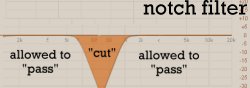 Notch Filter: A Notch Filter is similar to a Semi-Parametric Equalizer, but it's usually a tool that is mostly used to "cut" the response of a very narrow band, like a single note. While the parametric EQ is designed specifically to alter your tone, the notch filter allows you instead to fix problems without making a dramatic change in your tone. So, if your bass "favors" a particular frequency with extra response, or there is a specific frequency that excites your bass into feedback, you can dial in a reduction on just that frequency (note) to tame its response -- without screwing up the neighboring notes and your overall tone. There are some units that have more than one filter, so if you identify more than one problem frequency, you can address them as well. Most units will also allow you to boost that narrow band to help out with a note or range of notes that are weak. In most cases a Parametric Equalizer can be utilized as a Notch Filter, by simply specifying a very narrow bandwidth of frequency, and cutting it.
Notch Filter: A Notch Filter is similar to a Semi-Parametric Equalizer, but it's usually a tool that is mostly used to "cut" the response of a very narrow band, like a single note. While the parametric EQ is designed specifically to alter your tone, the notch filter allows you instead to fix problems without making a dramatic change in your tone. So, if your bass "favors" a particular frequency with extra response, or there is a specific frequency that excites your bass into feedback, you can dial in a reduction on just that frequency (note) to tame its response -- without screwing up the neighboring notes and your overall tone. There are some units that have more than one filter, so if you identify more than one problem frequency, you can address them as well. Most units will also allow you to boost that narrow band to help out with a note or range of notes that are weak. In most cases a Parametric Equalizer can be utilized as a Notch Filter, by simply specifying a very narrow bandwidth of frequency, and cutting it.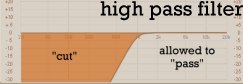 High Pass Filter - aka Low (Bass, Sub-Bass) Cut Filter, Subsonic Filter, Depth Control - The counter-intuitively named "High Pass" Filter is so-called because it lets high frequencies pass
High Pass Filter - aka Low (Bass, Sub-Bass) Cut Filter, Subsonic Filter, Depth Control - The counter-intuitively named "High Pass" Filter is so-called because it lets high frequencies pass 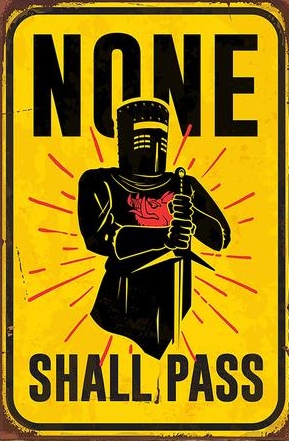 and, like the black knight, stops undesirables (in this case, boomy and muddy low frequencies) from passing, starting at the frequency where you adjust the knob or slider. This feature is a popular and very useful one, particularly for upright bass players, as it can get rid of low frequency rumble, and surprisingly, even subsonic sounds beneath the range of notes your bass can play. While we know a low E is 41.2Hz and a low B is 30Hz, it's best to set this control by ear, because it isn't a sharp cutoff but gradual reduction at the frequency you select. Using this control properly can reduce "mud" and power-robbing, bass vibrating lows that make your sound flabby... and encourage feedback. That satisfying thickness on stage may mean your audience is just hearing rumble, and while that rich maple syrup tastes good, it's no fun to swim in it. Whether you need to use one -- and where you'd set it -- will depend on your instrument and pickup, as well as the stage and setup (like whether you're stuck in a corner).
and, like the black knight, stops undesirables (in this case, boomy and muddy low frequencies) from passing, starting at the frequency where you adjust the knob or slider. This feature is a popular and very useful one, particularly for upright bass players, as it can get rid of low frequency rumble, and surprisingly, even subsonic sounds beneath the range of notes your bass can play. While we know a low E is 41.2Hz and a low B is 30Hz, it's best to set this control by ear, because it isn't a sharp cutoff but gradual reduction at the frequency you select. Using this control properly can reduce "mud" and power-robbing, bass vibrating lows that make your sound flabby... and encourage feedback. That satisfying thickness on stage may mean your audience is just hearing rumble, and while that rich maple syrup tastes good, it's no fun to swim in it. Whether you need to use one -- and where you'd set it -- will depend on your instrument and pickup, as well as the stage and setup (like whether you're stuck in a corner).
Want to know more? Check out our FAQ about High-Pass Filters.
Enhance, Shape, Contour are a sample of labels you'll find on some amp knobs, most of which change the tonal character of your signal by boosting high and low frequencies and cutting midrange. In my experience they seldom help the sound of upright bass -- which in my opinion needs those midrange frequencies to help define its character in a live performance mix -- and they often impart an "electric bass" or otherwise generic tone. Switches or buttons like Deep, Bright, etc. will also apply a specific tone shape, which can sometimes be kind of radical for upright. Learn these tools by setting all of the amp's tone controls at neutral, and try each of them using the techniques discussed in Part 1 of this series.
These last few common amp features are not specifically involved in tone, but it's good to know what they do:
Phase Switch: When a signal is "in phase", a note you play pushes air from your bass into the room, and the vibration of your amp's speaker also pushes air out into the room. A Phase Switch (also called an "Phase Reverse", "Invert Switch," etc.) reverses the signal's phase, so when you play a note the speaker is "sucked in." Reversing phase may or may not result in a big change to your sound. But since it it is opposite from your bass' vibrations, it doesn't make your bass vibrate more, because it more or less pushes air "in" while your bass is pushing out. In practical use, the use of reverse phase may help you gain a little more volume before feedback, but don't expect a miracle. Another use for a phase switch is when one is using two pickups, or a microphone with a pickup. Different devices can be inadvertently wired in or out of phase, and if the phase is not the same it will usually rob you of bass response. Noise-cancelling headphones use this principle by reproducing what they hear (on built-in microphones) in reverse phase, thus cancelling the sound in your headset. If you suspect this condition, switch the phase on one channel and listen to the result. The Euphonic Audio Doubler has a Phase Knob, which changes phase gradually from one extreme to the other, for more precise adjustments.
Effects Loops are a feature for inserting various devices, typically pedals, into your bass signal. They come in two flavors, series and parallel. Series interrupts the entire bass signal and sends it through the device, so none of the original, unaffected bass sound remains. Parallel gives you a signal to affect but places it alongside the original signal. Usually you'll have a control that lets you choose how much of the affected signal to mix in with your original bass sound. If you don't know which you have, plug an unused cable into the Send jack while you're playing; if you can no longer hear your amplified bass from the speaker, it is a series effects loop. Many players choose to put their effects boxes, or sometimes tuners, between the instrument and amplifier input, where it acts as a series loop might. It's best to experiment to see which method works best for your specific purposes.
Direct Out, or DI is usually a XLR jack that is designed for sending your bass signal to a PA system or recording board. There can be various controls and switches associated with this, such as the ability to send the raw, unprocessed signal (often labeled Pre-EQ) or sending it after it is filtered by your tone settings (Post-EQ). If you tend to fiddle with your on-stage tone and volume settings it will be best to send the Pre-EQ signal to the board, because your sound engineer may throw a rock at you because they will have to make adjustments at the board to compensate for your changes. For help with these settings if you are in a performance or recording session requiring the use of the Direct Out jack, talk with the person running the system — always make friends with these people because they can make you sound really good... or really bad.
Back To: Knowledge Base (FAQs)
