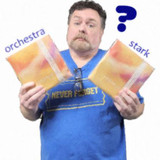What the ToneDexter IS - and what it's NOT
The ToneDexter is one of my favorite sonic "toys" for upright bass (and acoustic guitar, if I'm honest). It's a very clever device that can bring a very realistic tone to your amplified sound. However, I think there are some misconceptions about what it does, and what it doesn't do, and I want to provide a little more clarity without bogging down our product description.
So, I've seen a lot of talk about the ToneDexter on message boards, and people ask me on the phone and in email - can you basically capture the sound of one bass and transfer it to another?
The answer to that is, effectively, no. But - there are some ways to use it where it might still be an interesting experiment to create a wave map on one instrument and use it with another. I'll get to that in a bit.
What Does ToneDexter Actually Do?
Disclaimer - this is a simplified, and probably grossly incomplete, explanation of the "magic" performed by the ToneDexter. It's meant to give you better clarity on what to expect from the unit, in layman's terms.
To clarify, the ToneDexter is NOT a sampler. It does not "capture the sound" of your instrument. It's not a modeler, either, at least not in the way you imagine most modeling hardware/software. Putting it as simply as I can, I'd say you should imagine it as an extremely sophisticated, gazillion-band Notch EQ processor. Let's dig a little deeper and see what that means, and why that could be such a useful device.
We'll start with hypotheticals: If you were to graph the sound of a microphone capturing the sound on your bass in a moment in time, for the sake of argument, let's pretend it looks like this:

Even on the same bass, the sound that you get from a vibration-sensing pickup will sound very different than the more airy tone of the mic. (Usually, it sounds much more "direct" and "brash" due to the fact that it's capturing the vibration of the wood, rather than the sound waves from the air.)
Now, let's pretend we also captured that same moment (as above) with a pickup that was installed on the bass. With the blue (mic) line still there for reference, we'll imagine that the pickup's response looks like the red line:
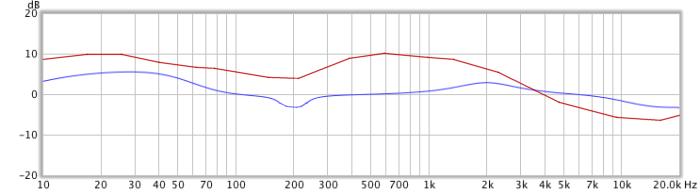
If you were able to somehow make the response curve of the pickup more like the one that the mic produced, it stands to reason that they would sound almost identical. So, how can you adjust the response of the pickup to do just that?
Corrective Equalization (EQ)
Let's say you have a preamp or an amp with (for example) a 5-band graphic EQ, That EQ allows you to boost and cut a set of preconfigured frequencies, and - if you have a good ear - you can adjust those sliders to try to make the pickup sound more like the mic. However, you're limited to only those five sliders, and they might not be at the same frequencies you really need to dial in the modifications you want (see where the EQ points affect the tone - the frequencies are where the green lines intersect.)

Also, those sliders actually affect a RANGE surrounding the "center frequency " specified, so it's kind of like using a hatchet to do the work of a scalpel. So, you might improve things, but the results will likely be rather imperfect.
So, even if you perfectly "nail" the boost/cut on those 5 bands, the correction is only accurate for those 5 bands - all of the surrounding frequencies are still going to be way off. And while the overall sound might sound better, the result still doesn't sound very much like the microphone's response:
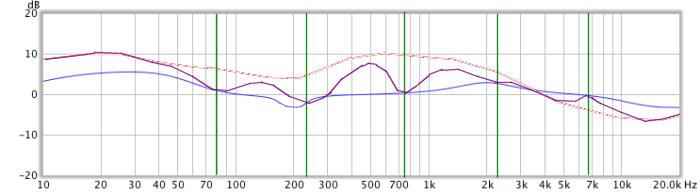
What If You Had a LOT More EQ Points?
Now, imagine that you had a computer-controlled EQ that could analyze the entire frequency response of the microphone and the pickup, simultaneously. Using the compared EQ curves it captured, it could then figure out how to set HUNDREDS of micro-thin EQ points along the entire frequency range, rather than just five center-points. That would mean that it could change the response of the pickup to almost EXACTLY MATCH the mic's response, and by using that incredibly complex set of EQ settings, you could make the sound of your bass with the pickup SOUND ALMOST EXACTLY LIKE your bass with the mic.
That thing you just imagined? You just re-invented the ToneDexter.
No sampling, no recording - no latency. Just hundreds of micro-adjustments to better tailor - real-time, regardless of what notes you play - the sound of your pickup to sound like the mic you created the Tone Map with.
If anything, it's sort of "capturing" an image of the EQ character of the MIC - and applying that to the EQ character of your pickup.
- If you change pickups, the ToneMap will sound different, even if used on the same bass, because the character changes it's making suit the original pickup - and the new one has different tonal character. It might still sound good, but it won't sound the same.
- If you change strings, the Tone Map will still work; you'll just hear the different tone of the new strings (just like you do acoustically). So if your bass and pickup sound like a mic'd up bass with Spirocores, it'll still sound like a mic'd up bass with Obligatos. (You'll still hear the difference between the two strings' character.)
- If you change basses, but use the same pickup, it will sound different - because it's a different bass (but it may well still sound better, and more like that new bass as if it were mic'd up.)
Different microphones and mic placements will provide different results - so you have plenty of slots on the unit to create different Tone Maps for different sounds - and find the one that sounds best to you in any particular situation.
Finally: What It Isn't
The other side of the coin, though, is that you're NOT capturing the actual sound of your bass in any way. You can't "Tone Map" a fully carved bass from the 1800s and then apply that amazing sound to your beat-up 1994 Engelhardt; that's just not what it does. Similarly, you can't really capture the sound of your full-bodied acoustic upright and then apply it to your solid-body NS Design Electric Upright Bass. Or your Fender Jazz Bass, etc.
That doesn't mean that you couldn't get interesting results from trying. Using a Tone Map created on one bass, while playing a different bass altogether, may not be a perfect "match" of sonic character, but it could still create a very interesting and potentially useful sound. So PLAY with it!
But it's not what the ToneDexter is designed to do. So if you're considering getting one for yourself, be aware of what it actually is and does. It's NOT a sampler - but truly, it's quite an amazing bit of very useful and effective tech.
Other Things the ToneDexter Can Do
The ToneDexter can also be used as a blending preamplifier, in several different configurations. You can blend a mic and a pickup, as well as even "cross blend" two sources (using primarily the high frequencies from the mic and the low frequencies from the pickup, for example, an approach that I advocate in my article about blending a mic and a pickup.)
These (and other) alternate uses can be found in the ToneDexter manual, and I urge you to look into those options. However, I consider those to be secondary uses of this versatile unit, and there are certainly other two-channel preamps more expressly designed to do that sort of thing. But it's very nice to know that the ToneDexter is so capable, keeping your options open!
Recent Posts
-
Pirastro's Perpetual Bass Strings - Do I want Stark, Medium, or some combination?
I just spent the time writing this up to post in a thread at Talkbass, so I figured I'd also share i …Nov 12th 2025 -
Preserving our Humanity
Our site has a very distinctive style and flow. And that comes from our longtime dedication to being …Sep 3rd 2025 -
What can Brown do for you? Nothing good, at least lately.
I really don't think I've ever publicly called out any other companies, so this is a first. But I've …Aug 13th 2025